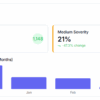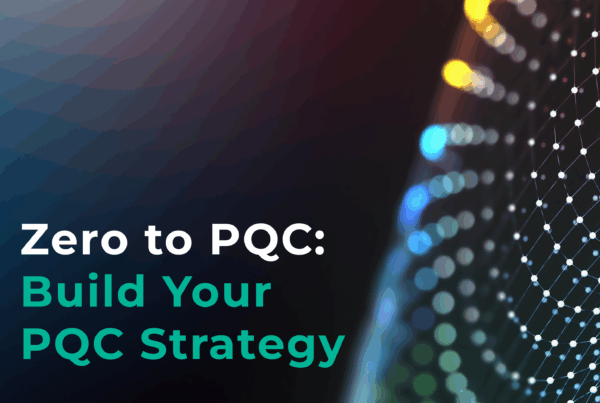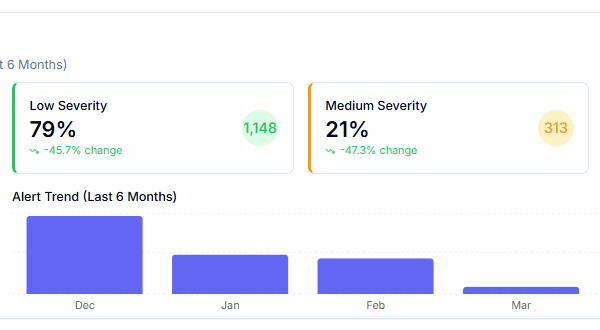“Cryptographic cipher suites and protocols in use are documented and reviewed at least once every 12 months”
Requirement 12.3.3 emphasizes the importance of conducting regular, proactive evaluations of cryptographic protocols and cipher suites. This ensures they stay secure, up-to-date, and aligned with current compliance standards.
Let’s talk about PCI DSS 4.0, specifically Requirement 12.3.3, which mandates periodic reviews of your cryptographic protocols and cipher suites. Now, somewhere along the way, someone thought, “Hey, I’ll just throw all my cryptographic data into an Excel spreadsheet, slap a ‘Completed’ on it, and call it compliance.” If that’s your plan, buckle up, because you’re in for a wild (and painful) audit ride.
Here’s why your trusty Excel sheet is less “compliance hero” and more “audit villain.”
Let us count the ways…
Requirement 12.3.3
Excel Can’t Tell You When Your Cryptography is Garbage.
You’ve meticulously listed your cryptographic protocols in a neat little table. TLS 1.0? Check. Deprecated cipher suites? Check. Unexpired certificates? …Oops. Excel doesn’t warn you that half your configurations are one step away from a hacker’s dream playground. PCI DSS 12.3.3 is about proactive reviews, not about dumping data into a grid and hoping for the best.
Why It Fails the Audit:
Auditors don’t want to see your spreadsheet prowess; they want proof you’ve evaluated and mitigated risks. Excel doesn’t flag outdated protocols or expired certificates—that’s your job, and it’s a full-time gig without automation.
01
Manual Processes are a Mistake Waiting to Happen.
You’re manually typing in your cryptographic assets. You misspell a cipher suite name, forget to include that one wildcard certificate, and suddenly your entire “inventory” is about as reliable as a toddler’s drawing of a server rack. Human error is inevitable, and spreadsheets are its favorite playground.
Why It Fails the Audit:
Auditors aren’t interested in your “Oops, I missed that” excuses. A single oversight could mean non-compliance, penalties, and the haunting realization that Excel betrayed you.
02
Periodic Reviews? Good Luck With That.
Requirement 12.3.3 is clear: you need to regularly review and update your cryptographic protocols. Now imagine opening that Excel file every month, trying to remember what needs updating, which protocol is still acceptable, and why you thought maintaining this mess was a good idea. Hint: you won’t keep up, and your Excel “review” will be dated faster than last year’s passwords.
Why It Fails the Audit:
“Periodic reviews” require a trail—automated scans, documented findings, remediation actions. Your timestamped “Last Modified” date in Excel doesn’t cut it.
03
Auditors Want Evidence, Not Chaos.
When the auditors roll in, they expect clear, actionable reports. What do they get instead? A jumbled Excel sheet that reads like an ancient cipher no one can decode. You’re left scrambling to explain why TLS 1.1 is still listed or why your reviews look like they were last done by an intern in 2019.
Why It Fails the Audit:
Auditors need structured, automated reports showing vulnerabilities, mitigations, and timelines. Spreadsheets don’t offer that—at least not without hours of extra work (and some Excel wizardry you probably don’t have).
04
Excel Has No Clue What “Future-Proofing” Means.
PCI DSS 4.0 isn’t just about today’s threats—it’s about tomorrow’s. With quantum computing on the horizon, sticking to outdated tools like Excel for cryptographic reviews is like fighting a tank with a toothpick. You’re unprepared, outgunned, and probably non-compliant.
Why It Fails the Audit:
Future-proofing requires real-time updates, quantum-risk assessments, and proactive measures. Excel? It barely knows what year it is, let alone how to prep for quantum-resistant cryptography.
05
Enter QryptoPCIDSS: The Spreadsheet Slayer
You know what does work for PCI DSS 12.3.3 compliance? Automated tools like QryptoPCIDSS. Here’s why it blows your Excel sheet out of the water:
- Automated Scans: QryptoPCIDSS scans your external-facing cryptographic protocols, flags vulnerabilities, and provides detailed, audit-ready reports.
- Periodic Reviews on Autopilot: Set it and forget it. QryptoPCIDSS ensures your reviews are always up to date.
- Quantum-Ready: Built-in quantum-risk assessments prepare you for the next wave of cryptographic challenges.
- Auditor-Approved Reports: Forget spreadsheets. QryptoPCIDSS delivers polished, professional reports that satisfy even the pickiest auditor.
The Bottom Line
Using Excel to manage your cryptography for PCI DSS 12.3.3 compliance is like trying to secure a vault with duct tape. Sure, it might hold for a bit, but the moment anyone (like an auditor) gives it a closer look, it’s game over. Do yourself a favor: leave the spreadsheets for tracking office snacks and invest in a tool that actually works.
Save yourself the spreadsheet-induced heartache. Your auditors (and your sanity) will thank you.